Click the links or images below to download these free Photoshop collage templates (PSD) for you to use (images not included).
Instruction: Some files were compressed using 7ZIP. Unzip it first. Select the layer to which you want to insert an image. Go to File> Place to open the picture you'd like to insert. Choose Layer>Create Clipping Mask or just press Alt+Ctrl+G to create a clipping mask. Edit and move the image using Free Transform (Ctrl+T).
If you liked my tutorials, please subscribe to my YouTube channel - JTSGraph.

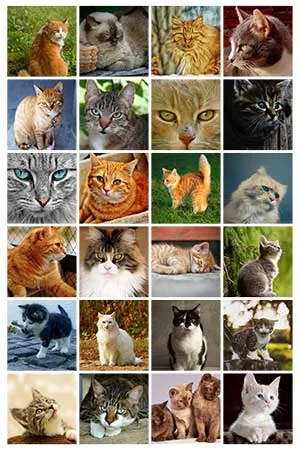














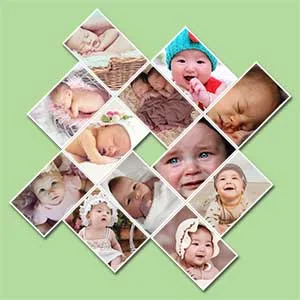




rajaram kushwaha
ReplyDelete