Click the links or images below to download these free Photoshop collage templates (PSD) for you to use (images not included).
Instruction: Some files were compressed using 7ZIP. Unzip it first. Select the layer to which you want to insert an image. Go to File> Place to open the picture you'd like to insert. Choose Layer>Create Clipping Mask or just press Alt+Ctrl+G to create a clipping mask. Edit and move the image using Free Transform (Ctrl+T).
If you liked my tutorials, please subscribe to my YouTube channel - JTSGraph.

![70 Photoshop Collage Templates [Free] 70 Photoshop Collage Templates [Free]](https://blogger.googleusercontent.com/img/b/R29vZ2xl/AVvXsEia4lW4EUEQXAkTDql1NvxDBrZFzza-DaIUlA4hlj7u6Chw3JallVSZRUKKIId_rEBv7N_Uau7YzF5FWUWbOtR7iQIDuYWlMWVySkCuhgX3vuAEB5bEiI-FSRSFoUPkx3IR7vI84ZuY9PGE2pW7R3g7hPK7g0NNMjJbw96HFLWkzdAHqoAlDGeNidPt1U8/w400-h400-rw/142-Multiple-Frames-Photoshop-Collage-1280x1280.jpg)




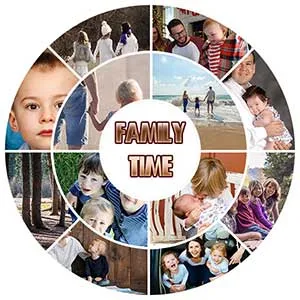






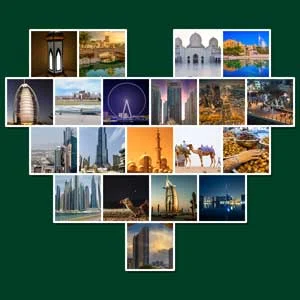
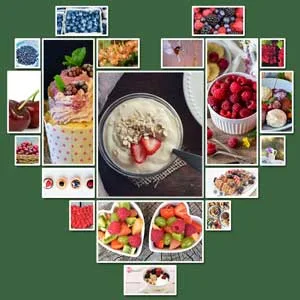






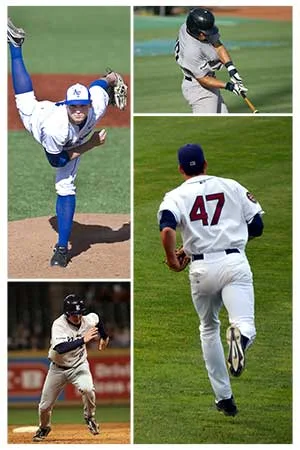
downloads does not work!!
ReplyDeleteit's now fixed. Please try again. Blogspot remove http from bitly link.
DeleteYes they are working now. Thank you!
ReplyDeletesuper bro can you make more templates
ReplyDeleteYes, I will add new template here.
DeletePassword
DeleteSuper 💗
ReplyDeleteThanks. Please subscribe to my YouTube channel - PhotoEffect
Deleteheart shape template doesnot work
ReplyDeleteIt's work. I'm using Photoshop CS6
DeleteThank you for your hard work. Much appreciated.
ReplyDeleteIf you liked my works, please subscribe to my YouTube channel - PhotoEffect. I really appreciate that.
DeleteLot of thanks. Subscribed.
ReplyDeleteThank you for subscribe
DeleteMAST SUPER
ReplyDeleteThanks. Please subscribe to my YouTube channel - PhotoEffect
Deletethank you so much for sharing!
ReplyDeleteThanks. Please subscribe to my YouTube channel - PhotoEffect
DeleteSo sorry they won't download to PS Elements 2021. Sad. Their beautiful.
ReplyDeleteSorry, I'm using Photoshop CS6
Deletethanks
ReplyDeleteIf you liked my works, please subscribe to my YouTube channel https://www.youtube.com/channel/UCnXka0a9TaZI0QSh5IEaOQw thanks
Deleteits work thank you so much
ReplyDeleteIf you liked my works, please subscribe to my YouTube channel https://www.youtube.com/channel/UCnXka0a9TaZI0QSh5IEaOQw thanks
DeleteFine templates. I've used "67" as the first one https://fraktale-krystyna.blogspot.com/2024/11/tatry-112024.html I'm going to use others:) in the future. I use Paint Shop Pro.
ReplyDeleteno download options
Delete